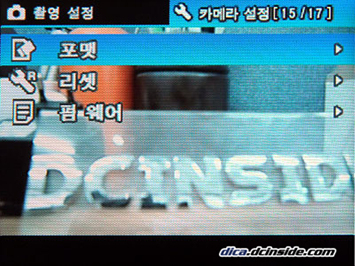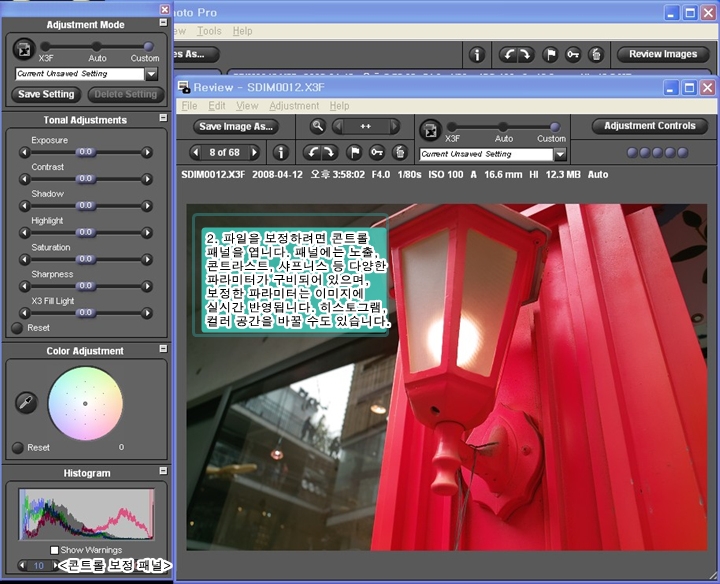Sigma DP1 review
Review based on a production Sigma DP1, Firmware V1.0.1
The Sigma DP1 is without doubt one of the most eagerly anticipated cameras of late, certainly in the compact camera sector. Sigma first presented a concept prototype of the DP1 at Photokina 2006 but the first production models only hit the shelves in March this year. Interest in the camera was so big that Sigma even took the very unusual step of explaining the delay in an official statement (unforeseen image quality problems which resulted in a requirement to change the specification of the camera's imaging pipeline).
So what is all the fuss about? It's the sensor. The DP1 uses the same Foveon X3 sensor as Sigma's SD14 DSLR and that makes it the first compact camera ever to be made with an SLR-sized sensor (it's around the same size as the Four-Thirds format). But not only the sensor differentiates the new Sigma from the zillions of compact cameras that are currently available. With its no-nonsense feature set and 28mm (35mm equiv.) prime lens the DP1 is a million miles away from the superzooms, smile modes and face detection functions that are nowadays standard on so many compact digital cameras.
On its dedicated DP1 website Sigma says it 'set out to create a camera that could translate an irreplaceable instant into a work of art of the highest order'. So has Sigma succeeded in living up to its own hype? Let's find out on the following pages, starting as ever with the headline specification:
- 14.06 million (4.69 million x 3) Foveon X3 CMOS sensor
- 28mm equiv, F4 lens
- RAW capture
- Full manual control
- TRUE image processing
- 230,0000 pixel, 2.5-inch LCD
- Movies in 320 x 240 pixels (QVGA) @ 30 fps
Sensor size compared

As the graphic above shows, the DP1 has a considerably larger sensor area than most compact cameras, where 1/1.8" is almost as large as you'll get these days. Although not as large as the APS-C sensors found in most consumer level DSLRs, the Sigma's X3 sensor is a lot nearer than any other compact.
Foveon X3 sensor background
Terminology
- Photodetector - A physical device used to capture a single color value (for a Bayer camera there is one of these per pixel location, the X3 sensor has three per pixel location)
- Pixel location - A location on the final image which contains full RGB color information
What's so good about the Foveon X3 sensor?
In the example below we are simplifying things by using a 130 x 130 sensor, thus a total of 16,900 pixel locations in the output image. Obviously the same rules apply no matter many pixel locations the final image has.
Traditional "Mosaic" sensors
 |
Digital cameras have for years used what is essentially a monochromatic (b&w) image sensor with individual color filters over each photodetector (known as the Bayer pattern and normally in a GRGB pattern). This means that each photodetector can only detect one of either red, green or blue light. Note that the green channel has twice the number of photodetectors as red or blue (this is because the majority of luminance information is carried in the green channel). A demosaic algorithm then combines the color of neighboring pixels to reproduce the scene color at that pixel location.
 |
 |
 |
 |
| Red 4,225 photodetectors |
Green 8,450 photodetectors |
Blue 4,225 photodetectors |
Output |
Foveon's X3 sensor
 |
Foveon's sensor instead of having a single photodetector at each pixel location has a multi-layered design which has the equivalent of a red, green and blue photodetector at each pixel location. This means that instead of having to interpolate the values of neighboring pixels the X3 sensor 'sees' full color at individual pixel locations. This is pretty much the 'holy grail' of digital image sensors, it should mean ultra sharp, detailed images with full color single pixel resolution.
Note that this is a simplified drawing of how the chip works, for more detail see our news article at the time.
 |
 |
 |
 |
| Red 16,900 photodetectors |
Green 16,900 photodetectors |
Blue 16,900 photodetectors |
Output 16,900 pixel locations |
Foreword / notes
If you're new to digital photography you may wish to read some of our Digital Photography Glossary before diving into this article (it may help you understand some of the terms used).
Conclusion / recommendation / ratings are based on the opinion of the author, we recommend that you read the entire review before making any decision. Images which can be viewed at a larger size have a small magnifying glass icon in the bottom right corner of them, click to display a larger image in a new window.
To navigate this article simply use the next / previous page buttons or jump to a specific page by using the drop-down list in the navigation bar at the top of the page. You can support this site by ordering through the affiliate links shown at the bottom of each page (where available).
This article is protected by Copyright and may not be reproduced in part or as a whole in any electronic or printed medium without prior permission from the author.
Dpreview use calibrated monitors at the PC normal gamma 2.2, this means that on our monitors we can make out the difference between all of the grayscale blocks below. We recommend to make the most of this review you should be able to see the difference (at least) between X,Y and Z and ideally also A, B and C.
http://www.dpreview.com/reviews/sigmadp1/
Foveon 심장을 얹은 콤팩트 카메라-시그마 DP-1
|
| ||||||||||||||||||||||||||||||||
<샘플 이미지는 모두 XSF RAW 파일로 촬영 후 SPP 2.4에서 JPEG로 변경했습니다.
│강력한 RAW 포맷 컨버팅 프로그램, SPP(Sigma Photo Pro) 시그마 DP1은 JPEG 파일 외에 독자적은 RAW 포맷, X3F를 사용합니다. X3F 포맷 파일을 JPEG로 변환하거나 보정할 때는 기본제공되는 전용 프로그램, SPP(Sigma Photo Pro)를 설치해야 합니다. SPP는 한글메뉴를 지원하며 파라미터 변경값이 실시간 반영되기 때문에 초보 사용자들도 쉽게 접할 수 있습니다. X3F->JPEG 변환 과정에서 다양한 후보정을 가할 수 있다는 점도 매력적입니다. │높은 해상력. 명부 / 암부 재현력도 수준급 시그마 DP1은 이미지 센서와 렌즈 특성상, 명부 / 암부 계조 표현력이 높고 중앙에서 주변까지 균일한 화질을 보여줍니다. 샘플 이미지는 X3F 파일 촬영 후 Auto / Midium옵션으로 JPEG 컨버팅한 결과물입니다. 하이라이트 부분과 어두운 부분의 색 정보와 묘사력을 확인할 수 있습니다.
|
|
|
출처:디시인사이드
http://dica.dcinside.com/review.php?pid=7450